ISO download of Windows 10 Build 18272 For the first time, Microsoft has made an Insider Preview build in the 19H1 branch available for download as an ISO file. The downloads are available for Windows Insider Preview participants via this Microsoft site after logging in with the Microsoft account.
SummaryRevised March 20st, 2019 - Build 18343 is now available Note that 18343 is a 'Slow Ring' build .ISO file !!!
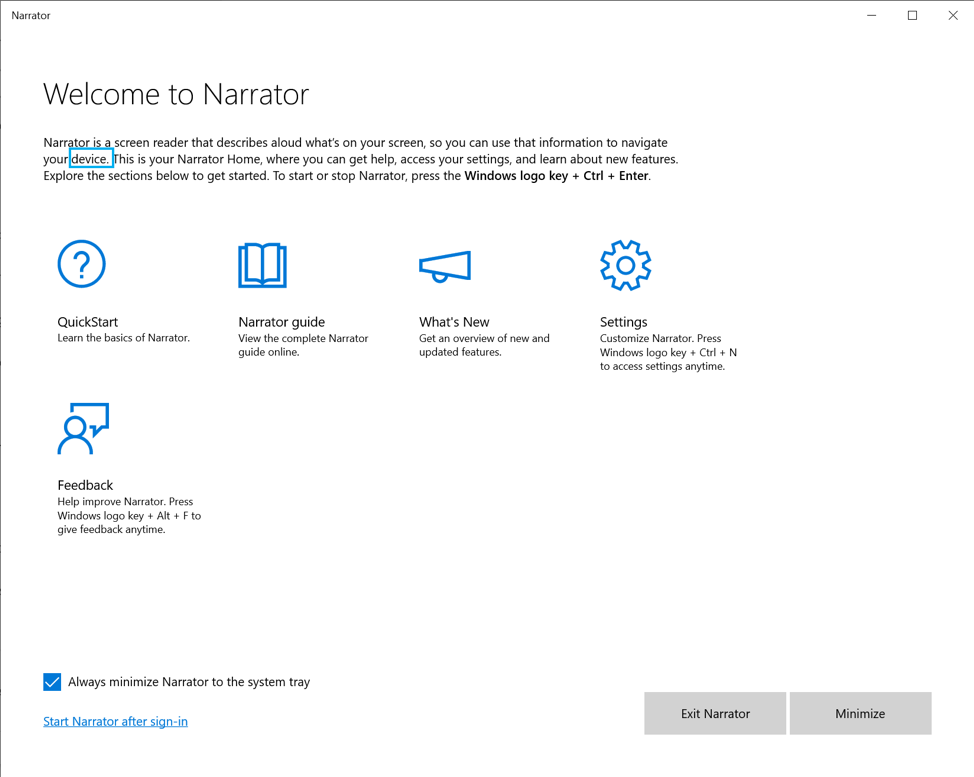
Builds are available as a .ISO file download (see step #1 below)
Details
1) Use the link listed below download the appropriate .ISO file using the steps listed below.
https://www.microsoft.com/en-us/software-download/windowsinsiderpreviewiso
In the the Windows Insider Preview drop down list, Select the 'Windows Insider Preview Advanced' option.
2) Start by selecting an edition where you will see the most current Insider ISO builds and editions listed for multiple languages in both 32 and 64Bit versions.
Next select the edition:
3) Confirm your selection.
Windows 10 Insider Preview 18272.1000
4) Select your language preference.
Current list of languages
5) Confirm your language selection.
6) Choose either the 32 or 64Bit .ISO
Activation
Product key:
You will need to install the Windows 10 Insider Preview build on a device that has been previously activated with Windows 7/ 8.1 or with a Windows 10 product key. For more details please see the article: Activation in Windows 10. If you don't have a valid Windows 7 or Windows 8.1 or Windows 10 installed, an alternative is to download the Windows 10 Enterprise 90 day trial, (Use Disk Management to shrink your existing Windows 7 / 8.1 or 10 partition), and install Enterprise on the new partition or unallocated space, activate it, then join the Windows 10 Insider Program.
ISO file size (Properties) and Hash Code Values:
English (United States) File Size SHA1 Hash Code Value
Windows 10 Insider Preview (x64) Build 18343 | ISO File size (4,753,932,288 bytes) | 0ffd1ed658d0235768ff8b9c12714c9f1fcd1545 |
Windows 10 Insider Preview (x86) Build 18343 | ISO File size (3,429,687,296 bytes) | 1f9e12f0a91e97abf3cd860f99de938f7aa6131b |
English (United Kingdom)
Windows 10 Insider Preview (x64) Build 18343 | ISO File size (4,756,451,328 bytes) | 653128ac43a7c6ac277fd21da60d3971b7d8ee2f |
Windows 10 Insider Preview (x86) Build 18343 | ISO file size (3,431,557,120 bytes) | 2d2de656a68ab62e8096f07cdbb72dcc509671a6 |
7) After downloading the correct .iso file install HashCalc and validate the SHA1 hash value listed above is correct.
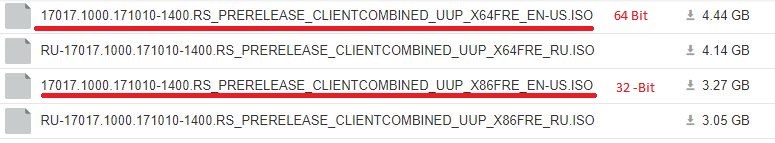
HashCalc: http://www.slavasoft.com/hashcalc/index.htm
(Note: If the download is not corrupt, the value HashCalc returns will match the SHA1 value.)
a) Launch HashCalc and navigate to the location of the .iso file you downloaded.
(The default download location is: C:UsersUser account nameDownloads)
b) Remove all check marks from the list of HashCalc options except for SHA1.
c) Click the ‘Calculate’ button and wait for the SHA1 string of letters and numbers to be displayed.
Note: The hash value is not case sensitive as upper and lower case letters are considered the same.
8) Next use ImgBurn (or Gear ISO) to create a bootable DVD.
ImgBurn: http://www.majorgeeks.com/files/details/imgburn.html
Note: When installing ImgBurn, choose the “Custom Installation (advanced)” option and remove the check mark(s) to eliminate unwanted options, including Optimizer Pro (I do not accept) which is not needed.
Burning ISO Images with ImgBurn article: http://neosmart.net/wiki/display/G/Burning+ISO+Images+with+ImgBurn
(The steps are the same for Windows 7, Windows 8 or 10), except you are not creating a Repair disc but a full installation DVD)
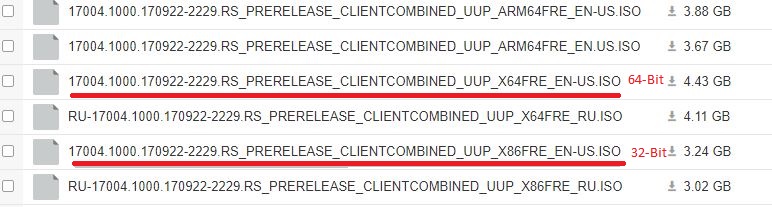
Note: Always use high quality DVD+R media and the slowest burn speed (4x or 6x) if offered a choice.
Note: Skip to step #4 to create a bootable Flash / Thumb drive.
9) For instructions on creating a bootable USB Flash drive to install Windows 7, 8 or 10:
Read: http://www.sevenforums.com/tutorials/2432-usb-windows-7-installation-key-drive-create.html
Windows 10 specific instructions: https://www.tenforums.com/tutorials/2376-create-bootable-usb-flash-drive-install-windows-10-a.html
Windows 10 Build 18272 Download
Or: http://arstechnica.com/business/2009/12/the-usb-flash-drive/
Optional software to create a Bootable Windows 7 or Windows 10 DVD
Microsoft: http://support.microsoft.com/default.aspx/kb/977640
Rufus: https://rufus.akeo.ie/
Windows 10 18272 Iso
Article Reference:http://windows.microsoft.com/en-us/windows/preview-iso
Windows 10 Build 18272 Iso Download Links Free
Other Forum Articles you may find useful: